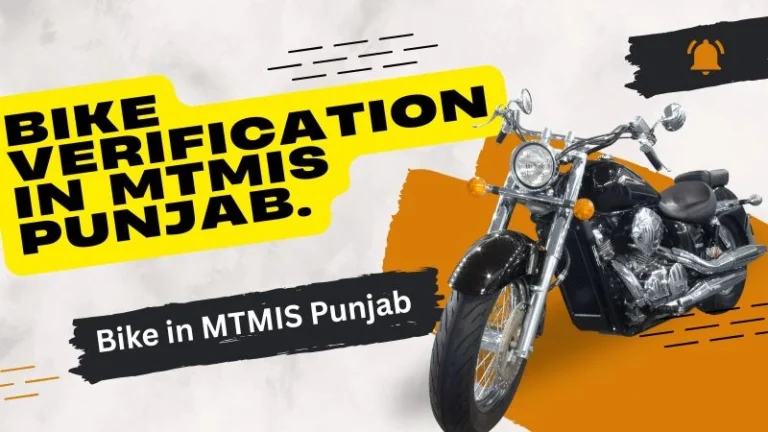What is a Vehicle Smart Card?
In Punjab, the traditional paper-based vehicle registration book has been replaced by a modern vehicle smart card.
It’s a small, ATM-sized plastic card with a built-in microchip that securely stores important details about your vehicle and its owner.
This includes:
- Registration number
- Engine number
- Chassis number
- Owner’s CNIC
It also features a QR code for quick verification of vehicle details.
How to Apply for a Vehicle Smart Card in Punjab
Applying is simple. Just follow these steps:
1. Get the Application Form
Visit your nearest Excise & Taxation office or download it from the official website.
2. Fill Out the Form
Enter your vehicle and personal details correctly.
3. Attach Required Documents
Include:
- A copy of your CNIC
- Original vehicle registration book
- Any other required papers
4. Pay the Fee
Submit the required processing fee at the designated bank or within the office.
5. Submit Your Application
Hand in your completed file at the counter. You’ll receive a tracking ID to check the status later.
Once processed, your smart card will be printed and delivered to your address via courier.
How to Check Vehicle Smart Card Status Online in Punjab
Follow these steps to check the status:
- Go to the MTMIS Punjab website
- Click on Application Tracking
- Enter your tracking ID
- Click Submit
- You’ll see the card status, like printed, dispatched, or delivered.
Note: If your ID doesn’t work or shows no result, wait a few days or call the Excise Helpline at 0800-08786
How to Track Punjab Vehicle Smart Card Delivery
Once your card is dispatched:
- Visit the Pakistan Post Tracking website
- Enter the tracking number (from Excise office or MTMIS)
- Click Track to view delivery progress
You’ll see:
- Current location
- Expected delivery date
Didn’t get a tracking number? Call the Excise Helpline or visit your nearest Excise office.
Benefits of Using a Vehicle Smart Card
- Safe and Secure: Hard to fake or copy
- Durable: ATM-sized and not easily damaged
- Quick Verification: Police or Excise staff can scan it instantly
- All Info on One Card: No need to carry extra documents
- Supports Digital Punjab: Promotes paperless, fast, and modern services
Common Issues and Solutions
Tracking ID Not Found
Solution: Double-check the ID. If there is still no result, wait a few days and retry—the system might not be updated yet.
Delay in Delivery
Solution: Use the Pakistan Post tracking. If it is delayed too much, call the helpline or visit the office.
Wrong Information on Card
Solution: Go to the Excise office with original documents and request corrections.
Lost or Damaged Card
Solution: Apply for a duplicate card by submitting necessary documents and paying the fee.